06 WebFlux 中 Thymeleaf 和 MongoDB 实践
前言
本节内容主要还是总结上面两篇内容的操作,并实现一个复杂查询的小案例,那么没安装 MongoDB 的可以进行下面的安装流程。
Docker 安装 MognoDB 并启动如下。
(1)创建挂载目录: docker volume create mongo_data_db docker volume create mongo_data_configdb
(2)启动 MognoDB:
docker run -d \ –name mongo \ -v mongo_data_configdb:/data/configdb \ -v mongo_data_db:/data/db \ -p 27017:27017 \ mongo \ –auth
(3)初始化管理员账号:
docker exec -it mongo mongo admin // 容器名 // mongo命令 数据库名 /# 创建最高权限用户 db.createUser({ user: ‘admin’, pwd: ‘admin’, roles: [ { role: “root”, db: “admin” } ] });
(4)测试连通性:
docker run -it –rm –link mongo:mongo mongo mongo -u admin -p admin –authenticationDatabase admin mongo/admin
MognoDB 基本操作
类似 MySQL 命令,显示库列表: show dbs
使用某数据库:
use admin
显示表列表:
show collections
如果存在 city 表,格式化显示 city 表内容:
db.city.find().pretty()
如果已经安装后,只要重启即可。
查看已有的镜像: docker images
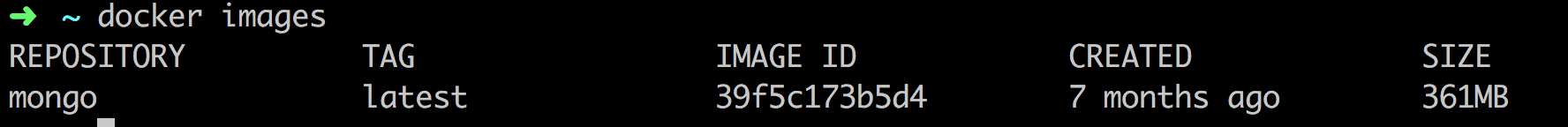
然后 docker start mogno 即可,Mongo 是镜像唯一名词。
结构
类似上面讲的工程搭建,新建一个工程编写此案例,工程如图:
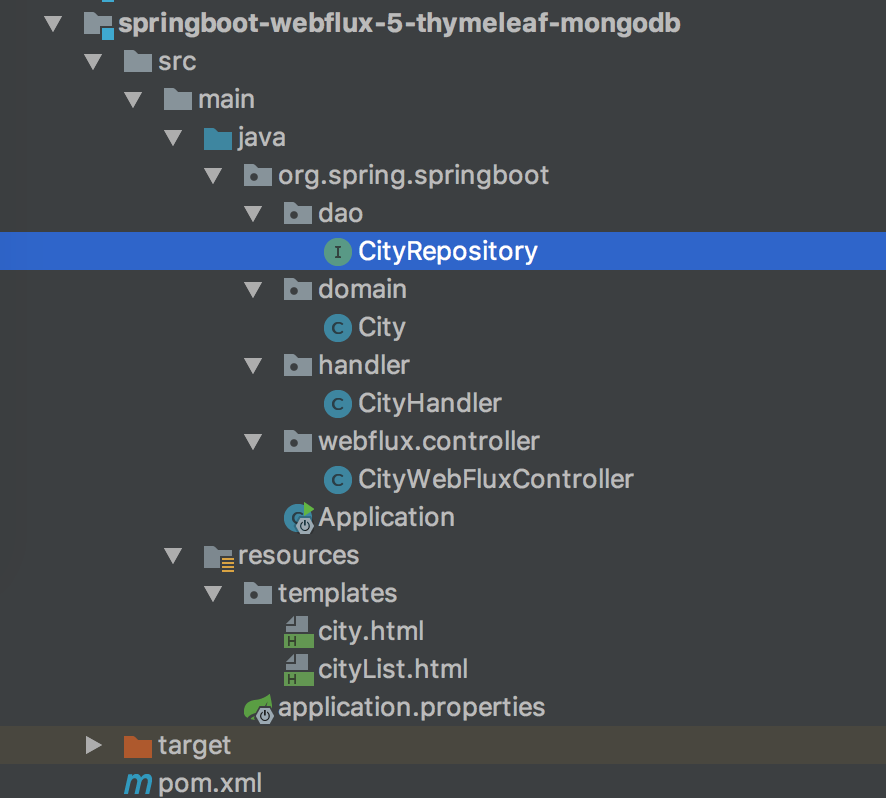
核心目录如下:
- pom.xml Maven 依赖配置
- application.properties 配置文件,配置 mongo 连接属性配置
- dao 数据访问层
- controller 展示层实现
新增 POM 依赖与配置
在 pom.xml 配置新的依赖:
类似配了 MySQL 和 JDBC 驱动,肯定得去配置数据库。在 application.properties 配置中启动 MongoDB 配置。
数据库名为 admin,账号密码也为 admin。 spring.data.mongodb.host=localhost spring.data.mongodb.database=admin spring.data.mongodb.port=27017 spring.data.mongodb.username=admin spring.data.mongodb.password=admin
MongoDB 数据访问层 CityRepository
修改 CityRepository 类,代码如下:
import org.spring.springboot.domain.City; import org.springframework.data.mongodb.repository.ReactiveMongoRepository; import org.springframework.stereotype.Repository; @Repository public interface CityRepository extends ReactiveMongoRepository<City, Long> { Mono
CityRepository 接口只要继承 ReactiveMongoRepository 类即可。
这里实现了通过城市名找出唯一的城市对象方法:
Mono
复杂查询语句实现也很简单,只要依照接口实现规范,即可实现对应 MySQL 的 where 查询语句。这里 findByxxx 的 xxx 可以映射任何字段,包括主键等。
接口的命名是遵循规范的,常用命名规则如下: 关键字 方法命名 And findByNameAndPwd Or findByNameOrSex Is findById Between findByIdBetween Like findByNameLike NotLike findByNameNotLike OrderBy findByIdOrderByXDesc Not findByNameNot
处理器类 Handler 和控制器类 Controller
修改下 Handler,代码如下:
@Component public class CityHandler { private final CityRepository cityRepository; @Autowired public CityHandler(CityRepository cityRepository) { this.cityRepository = cityRepository; } public Mono
新增对应的方法,直接返回 Mono 对象,不需要对 Mono 进行转换,因为 Mono 本身是个对象,可以被 View 层渲染。继续修改控制器类 Controller,代码如下:
@Autowired private CityHandler cityHandler; @GetMapping(value = “/{id}”) @ResponseBody public Mono
新增 getByName 路径,指向了新的页面 city。使用 @RequestParam 接收 GET 请求入参,接收的参数为 cityName,城市名称。视图返回值 Mono 或者 String 都行。
Tymeleaf 视图
然后编写两个视图 city 和 cityList,代码分别如下。
city.html: <!DOCTYPE html> <html lang="zh-CN"> <head>
cityList.html:
<!DOCTYPE html> <html lang="zh-CN"> <head>
运行工程
一个 CRUD 的 Spring Boot Webflux 工程就开发完毕了,下面运行工程验证一下。使用 IDEA 右侧工具栏,单击 Maven Project Tab 按钮,然后单击使用下 Maven 插件的 install 命令;或者使用命令行的形式,在工程根目录下,执行 Maven 清理和安装工程的指令: cd springboot-webflux-5-thymeleaf-mongodb mvn clean install
在控制台中看到成功的输出:
… 省略 [INFO] ———————————————————————— [INFO] BUILD SUCCESS [INFO] ———————————————————————— [INFO] Total time: 01:30 min [INFO] Finished at: 2017-10-15T10:00:54+08:00 [INFO] Final Memory: 31M/174M [INFO] ————————————————————————
在 IDEA 中执行 Application 类启动,任意正常模式或者 Debug 模式。可以在控制台看到成功运行的输出:
… 省略 2018-04-10 08:43:39.932 INFO 2052 — [ctor-http-nio-1] r.ipc.netty.tcp.BlockingNettyContext : Started HttpServer on /0:0:0:0:0:0:0:0:8080 2018-04-10 08:43:39.935 INFO 2052 — [ main] o.s.b.web.embedded.netty.NettyWebServer : Netty started on port(s): 8080 2018-04-10 08:43:39.960 INFO 2052 — [ main] org.spring.springboot.Application : Started Application in 6.547 seconds (JVM running for 9.851)
打开 POST MAN 工具,开发必备,进行下面操作。
新增城市信息 POST http://127.0.0.1:8080/city:
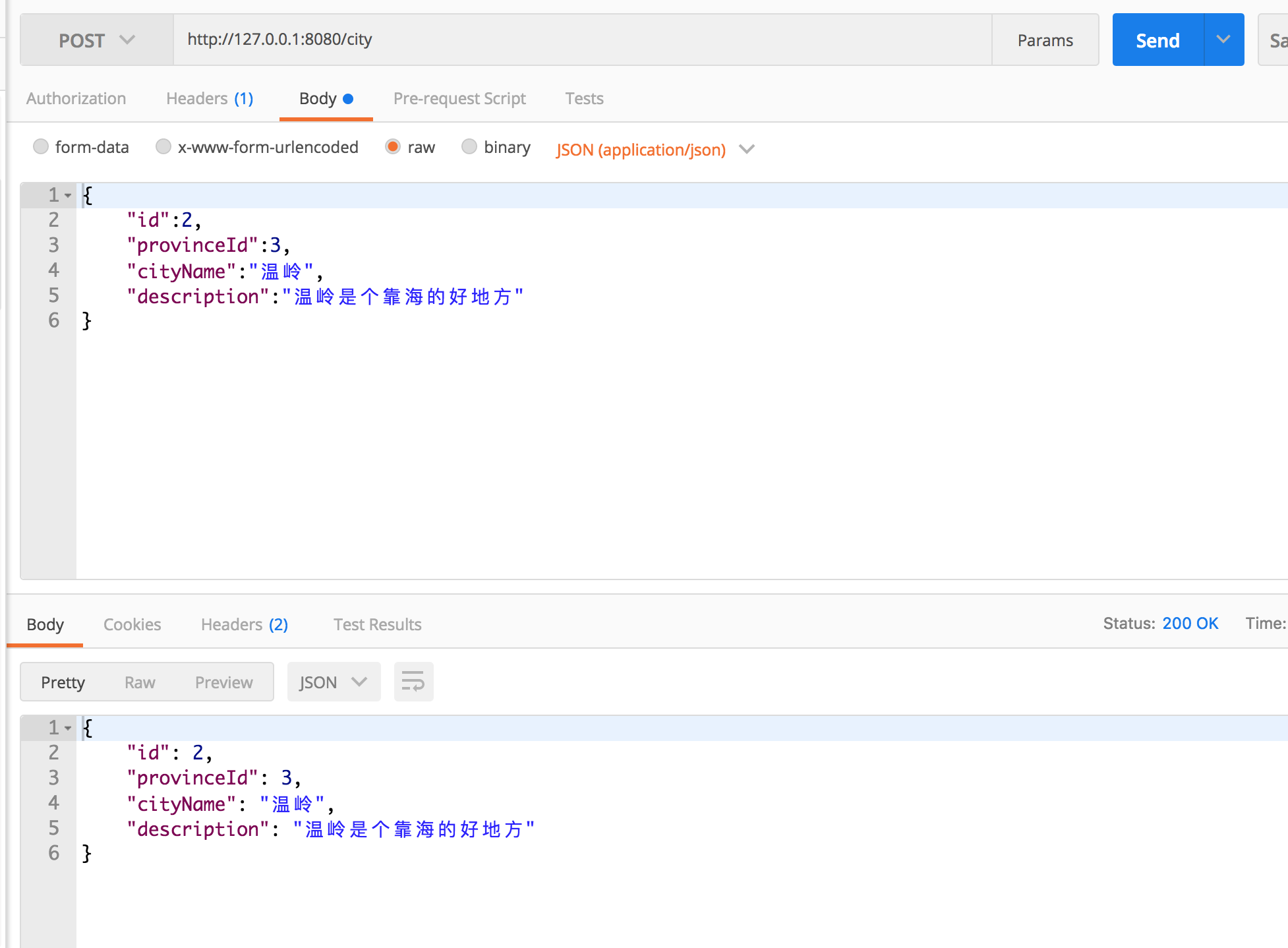
打开浏览器,访问 http://localhost:8080/city/getByName?cityName=杭州,可以看到如图的响应:
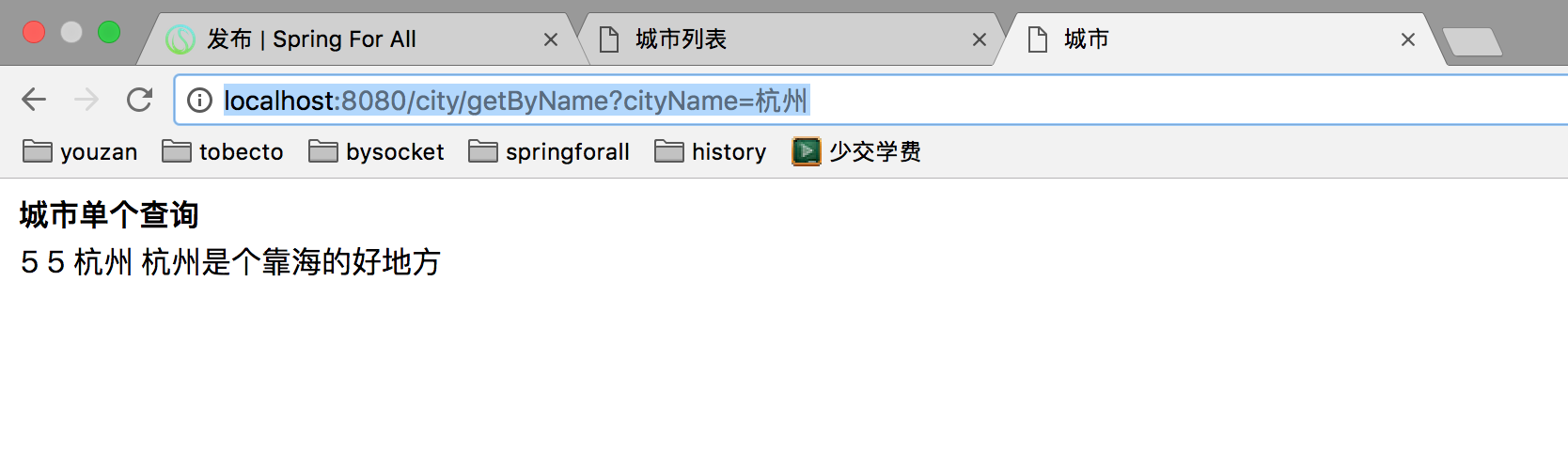
继续访问 http://localhost:8080/city/page/list,发现没有值,那么按照上一篇的内容插入几条数据即可有值,如图:
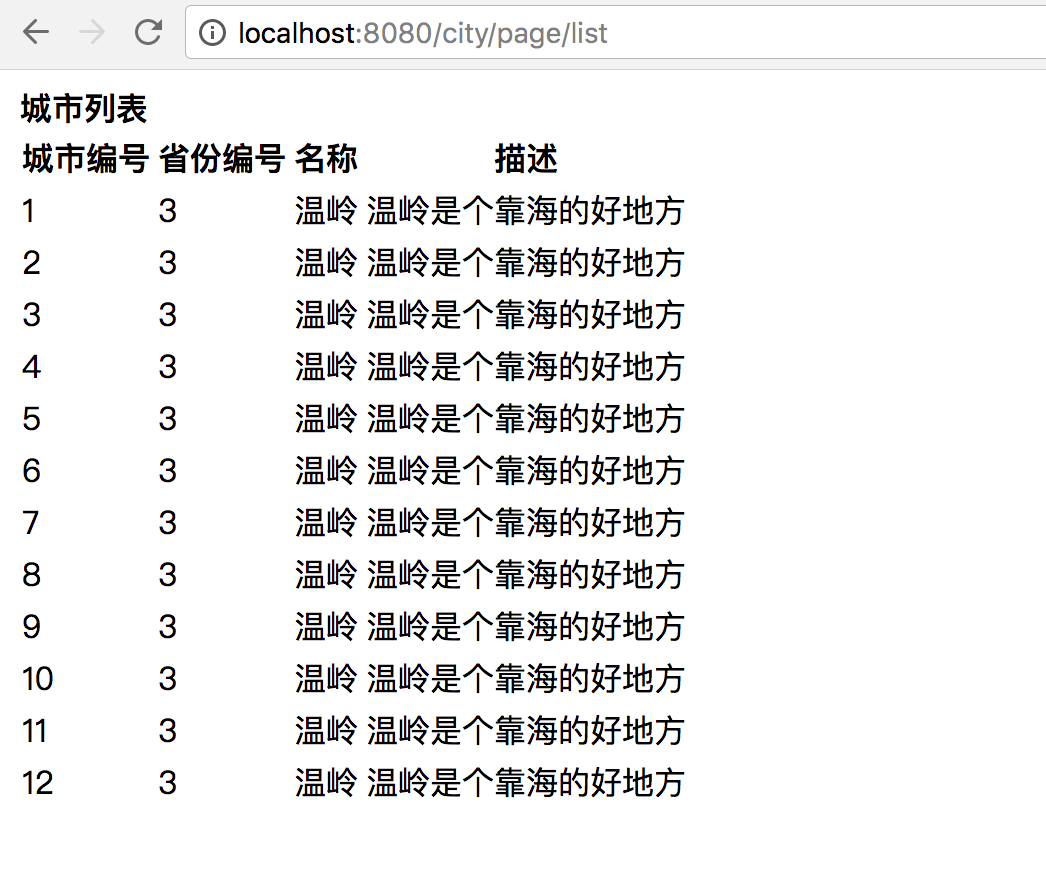
总结
这里初步实现了一个简单的整合,具体复杂的案例我们在后面的综合案例中实现,会很酷炫。下面整合 Redis,基于 Redis 可以实现常用的缓存、锁,下一篇我们将学习如何整合 Reids。
参考资料
https://learn.lianglianglee.com/%e4%b8%93%e6%a0%8f/%e6%a1%88%e4%be%8b%e4%b8%8a%e6%89%8b%20Spring%20Boot%20WebFlux%ef%bc%88%e5%ae%8c%ef%bc%89/06%20WebFlux%20%e4%b8%ad%20Thymeleaf%20%e5%92%8c%20MongoDB%20%e5%ae%9e%e8%b7%b5.md
更多学习
更多实时资讯,前沿技术,生活趣事。尽在【老马啸西风】
交流社群:[交流群信息](https://mp.weixin.qq.com/s/rkSvXxiiLGjl3S-ZOZCr0Q)
