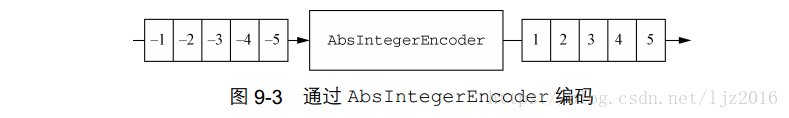在这一节中,我们将讲解如何使用EmbeddedChannel 来测试ChannelHandler。
Junit 断言
org.junit.Assert 类提供了很多用于测试的静态方法。
失败的断言将导致一个异常被抛出,并将终止当前正在执行中的测试。
导入这些断言的最高效的方式是通过一个import static 语句来实现:
import static org.junit.Assert.*;
一旦这样做了,就可以直接调用Assert 方法了:
assertEquals(buf.readSlice(3), read);
解码器与编码器
解码器
Netty 提供了丰富的解码器抽象基类,我们可以很容易的实现这些基类来自定义解码器。主要分两类:
-
解码字节到消息(ByteToMessageDecoder 和 ReplayingDecoder)
-
解码消息到消息(MessageToMessageDecoder)
decoder 负责将“入站”数据从一种格式转换到另一种格式,Netty的解码器是一种 ChannelInboundHandler 的抽象实现。
实践中使用解码器很简单,就是将入站数据转换格式后传递到 ChannelPipeline 中的下一个ChannelInboundHandler 进行处理;这样的处理是很灵活的,我们可以将解码器放在 ChannelPipeline 中,重用逻辑。
编码器
就像decoder一样,Netty 也为你提供了一组类来写 encoder ,当然这些类提供的是与 decoder 完全相反的方法,如下所示:
-
编码从消息到字节
-
编码从消息到消息
测试入站消息
场景
我们先来编写一个简单的 ByteToMessageDecoder 实现,在有足够的数据可以读取的情况下将产生固定大小的包,如果没有足够的数据可以读取,则会等待下一个数据块并再次检查是否可以产生一个完整包。
如图所示,它可能会占用一个以上的“event”以获取足够的字节产生一个数据包,并将它传递到 ChannelPipeline 中的下一个 ChannelHandler,

正如可以从图9-2 右侧的帧看到的那样,这个特定的解码器将产生固定为 3 字节大小的帧。
因此,它可能会需要多个事件来提供足够的字节数以产生一个帧。
最终,每个帧都会被传递给 ChannelPipeline 中的下一个ChannelHandler。
该解码器的实现,如代码清单9-1 所示。
编码
import io.netty.buffer.ByteBuf;
import io.netty.channel.ChannelHandlerContext;
import io.netty.handler.codec.ByteToMessageDecoder;
import java.util.List;
/**
* @author binbin.hou
* @date 2019/5/1
* @since 0.0.1
*/
public class FixedLengthFrameDecoder extends ByteToMessageDecoder {
/**
* 指定帧的长度
*/
private final int length;
public FixedLengthFrameDecoder(int length) {
this.length = length;
}
@Override
protected void decode(ChannelHandlerContext ctx, ByteBuf in, List<Object> out) throws Exception {
// 当可读取的字节数大于帧指定的长度,则一直读取,并将内容添加到解码的消息列表中。
while (in.readableBytes() >= length) {
ByteBuf byteBuf = in.readBytes(length);
out.add(byteBuf);
}
}
}
单元测试
为了验证我们代码的正确性,我们来编写一个测试用例,测试下我们的代码。
正如我们前面所指出的,即使是在简单的代码中,单元测试也能帮助我们防止在将来代码重构时可能会导致的问题,并且能在问题发生时帮助我们诊断它们。
package com.github.houbb.netty.inaction.chap09;
import io.netty.buffer.ByteBuf;
import io.netty.buffer.Unpooled;
import io.netty.channel.embedded.EmbeddedChannel;
import org.junit.Assert;
import org.junit.Test;
/**
* @author binbin.hou
* @date 2019/5/1
* @since 0.0.1
*/
public class FixedLengthFrameDecoderTest {
@Test
public void inTestOne() {
// 指定创建一个大小为9的 buffer
ByteBuf byteBuf = Unpooled.buffer();
for(int i = 0; i < 9; i++) {
// 写入信息,此时 writeIndex 会自动加1
byteBuf.writeByte(i);
}
final int frameLength = 3;
// 复制一个 byteBuffer 的拷贝,二者内容是共享的。(浅拷贝)
ByteBuf input = byteBuf.duplicate();
EmbeddedChannel embeddedChannel = new EmbeddedChannel(new FixedLengthFrameDecoder(frameLength));
// 引用计数+1,并写入到输入流
Assert.assertTrue(embeddedChannel.writeInbound(input.retain()));
Assert.assertTrue(embeddedChannel.finish());
//读取所生成的消息,并且验证是否有3 帧(切片),其中每帧(切片)都为3 字节
ByteBuf read = embeddedChannel.readInbound();
// 断言大小为3
Assert.assertEquals(3, read.capacity());
//释放当前字节资源,并且将引用计数-1
read.release();
read = embeddedChannel.readInbound();
Assert.assertEquals(3, read.capacity());
//释放当前字节资源,并且将引用计数-1
read.release();
read = embeddedChannel.readInbound();
Assert.assertEquals(3, read.capacity());
//释放当前字节资源,并且将引用计数-1
read.release();
// 断言已经没有内容了
Assert.assertNull(embeddedChannel.readInbound());
// 释放点 buffer
byteBuf.release();
}
}
- 测试2
二者的区别就是在写入的时候,一开始写入2,因为小于指定的3,所以返回 false。
后面读取二者是完全一致的。
@Test
public void inTestTwo() {
//1. 初始化
ByteBuf byteBuf = Unpooled.buffer(9);
for(int i = 0; i < 9; i++) {
byteBuf.writeByte(i);
}
//2. 设置输入流
ByteBuf input = byteBuf.duplicate();
EmbeddedChannel embeddedChannel = new EmbeddedChannel(new FixedLengthFrameDecoder(3));
Assert.assertFalse(embeddedChannel.writeInbound(input.readBytes(2)));
Assert.assertTrue(embeddedChannel.writeInbound(input.readBytes(7)));
Assert.assertTrue(embeddedChannel.finish());
// 读取验证
ByteBuf read = embeddedChannel.readInbound();
Assert.assertEquals(3, read.capacity());
read.release();
read = embeddedChannel.readInbound();
Assert.assertEquals(3, read.capacity());
read.release();
read = embeddedChannel.readInbound();
Assert.assertEquals(3, read.capacity());
read.release();
read = embeddedChannel.readInbound();
Assert.assertNull(read);
}
测试出站消息
入站与出站
二者是类似的。
写入入站,对应读取入站。
写入出站,对应读取出站。
简介
测试出站消息的处理过程和刚才所看到的类似。
在下面的例子中,我们将会展示如何使用EmbeddedChannel 来测试一个编码器形式的ChannelOutboundHandler,编码器是一种将一种消息格式转换为另一种的组件。
你将在下一章中非常详细地学习编码器和解码器,所以现在我们只需要简单地提及我们正在测试的处理器—AbsIntegerEncoder,它是Netty MessageToMessageEncoder 的一个特殊化的实现,用于将负值整数转换为绝对值。
该示例将会按照下列方式工作:
-
持有AbsIntegerEncoder 的EmbeddedChannel 将会以4 字节的负整数的形式写出站数据;
-
编码器将从传入的ByteBuf 中读取每个负整数,并将会调用Math.abs()方法来获取其绝对值;
-
编码器将会把每个负整数的绝对值写到ChannelPipeline 中。
图9-3 展示了该逻辑。
绝对值整数编码器
package com.github.houbb.netty.inaction.chap09;
import io.netty.buffer.ByteBuf;
import io.netty.channel.ChannelHandlerContext;
import io.netty.handler.codec.MessageToMessageEncoder;
import java.util.List;
/**
* 整数绝对值编码器
* @author binbin.hou
* @date 2019/5/1
* @since 0.0.1
*/
public class AbsIntegerEncoder extends MessageToMessageEncoder<ByteBuf> {
@Override
protected void encode(ChannelHandlerContext ctx, ByteBuf msg, List<Object> out) throws Exception {
// 一个整形是4个字节
while(msg.readableBytes() >= 4) {
int value = msg.readInt();
//将绝对值设置进入编码信息列表
out.add(Math.abs(value));
}
}
}
测试代码
注意:此处写入的时候为 writeInt() 和编码器一一对应。
package com.github.houbb.netty.inaction.chap09;
import io.netty.buffer.ByteBuf;
import io.netty.buffer.Unpooled;
import io.netty.channel.embedded.EmbeddedChannel;
import org.junit.Assert;
import org.junit.Test;
/**
* @author binbin.hou
* @date 2019/5/1
* @since 0.0.1
*/
public class AbsIntegerEncoderTest {
@Test
public void outTest() {
//1. 初始化 buffer
ByteBuf byteBuf = Unpooled.buffer();
for(int i = 1; i < 10; i++) {
// 写入负数
byteBuf.writeInt(i*(-1));
}
//2. 初始化 channel
// 通过 api 可以知道,channel 可以指定多个编码/解码器。优秀的设计!
EmbeddedChannel embeddedChannel = new EmbeddedChannel(new AbsIntegerEncoder());
Assert.assertTrue(embeddedChannel.writeOutbound(byteBuf));
Assert.assertTrue(embeddedChannel.finish());
//3. 读取测试
for(int i = 1; i < 10; i++) {
// 读取的时候,每4个字节会被转化为对应的int信息流
int data = embeddedChannel.readOutbound();
Assert.assertEquals(i, data);
}
}
}
参考资料
《Netty in Action》 P137
api
Unpooled
- public static ByteBuf buffer(int initialCapacity)
Creates a new big-endian Java heap buffer with the specified capacity, which expands its capacity boundlessly on demand.
The new buffer’s readerIndex and writerIndex are 0.
ByteBuf
- public abstract ByteBuf retain()
Description copied from interface: ReferenceCounted Increases the reference count by 1.
- readSlice
/**
* Returns a new slice of this buffer's sub-region starting at the current
* {@code readerIndex} and increases the {@code readerIndex} by the size
* of the new slice (= {@code length}).
* <p>
* Also be aware that this method will NOT call {@link #retain()} and so the
* reference count will NOT be increased.
*
* @param length the size of the new slice
*
* @return the newly created slice
*
* @throws IndexOutOfBoundsException
* if {@code length} is greater than {@code this.readableBytes}
*/
public abstract ByteBuf readSlice(int length);
channel
- readInBound()
Return received data from this {@link Channel}