接入准备工作
添加 app.properties
然后你需要在你的项目中创建 src/main/resources/META-INF/app.properties 文件, 并添加如下内容:
app.name={appkey}
appkey 只能包含英文字母 (a-z, A-Z)、数字 (0-9)、下划线 (_) 和中划线 (-)
配置 client.xml
配置 /data/appdatas/cat/client.xml ($CAT_HOME/client.xml)
此文件用于配置cat-client连接服务端的地址,以10.1.1.1,10.1.1.2,10.1.1.3三台CAT服务器为例
client_cache.xml是路由缓存文件,若路由出现错误,可以删除client_cache.xml,再重启服务
PS D:\data\appdatas\cat> cat .\client.xml
<?xml version="1.0" encoding="utf-8"?>
<config mode="client">
<servers>
<server ip="127.0.0.1" port="2280" http-port="8080"/>
</servers>
</config>
2280是默认的CAT服务端接受数据的端口,不允许修改,http-port是Tomcat启动的端口,默认是8080,建议使用默认端口
现在java的cat client会自动懒加载,已经没有必要手动初始化客户端。
可以配置多个地址。
项目路径
目录结构
└─src
├─main
│ ├─java
│ │ └─com
│ │ └─github
│ │ └─houbb
│ │ └─cat
│ │ └─client
│ │ └─demo
│ │ │ CatSpringbootApplication.java
│ │ │
│ │ ├─config
│ │ │ CatFilterConfigure.java
│ │ │
│ │ └─controller
│ │ SampleController.java
│ │
│ └─resources
│ │ application.yml
│ │
│ └─META-INF
│ app.properties
pom.xml
引入 cat 客户端。
<dependency>
<groupId>com.dianping.cat</groupId>
<artifactId>cat-client</artifactId>
<version>3.1.0</version>
</dependency>
其他 springboot 相关不再赘述。
入门测试代码
package com.github.houbb.cat.client.demo.controller;
import com.dianping.cat.Cat;
import com.dianping.cat.message.Event;
import com.dianping.cat.message.Transaction;
import org.springframework.web.bind.annotation.RequestMapping;
import org.springframework.web.bind.annotation.ResponseBody;
import org.springframework.web.bind.annotation.RestController;
import java.util.concurrent.TimeUnit;
@RestController
public class SampleController {
/**
* http://localhost:8081/myTest
* @return
*/
@RequestMapping("/myTest")
@ResponseBody
public String home() {
Transaction t = Cat.newTransaction("MY-TEST-TX", "/test/root/");
try {
Cat.logEvent("URL.Server", "serverIp", Event.SUCCESS, "ip=127.0.0.1");
Cat.logMetricForCount("metric.key");
Cat.logMetricForDuration("metric.key", 5);
TimeUnit.MILLISECONDS.sleep(1);
t.setStatus(Transaction.SUCCESS);
} catch (Exception e) {
t.setStatus(e);
Cat.logError(e);
} finally {
t.complete();
}
return "Hello World!";
}
}
springboot URL 监控整合
将CatFilterConfigure.java 放到任意SpringBoot 能扫描到的package下面。
package com.github.houbb.cat.client.demo.config;
import com.dianping.cat.servlet.CatFilter;
import org.springframework.boot.web.servlet.FilterRegistrationBean;
import org.springframework.context.annotation.Bean;
import org.springframework.context.annotation.Configuration;
/**
* Created by zhengwenzhu on 2017/1/17.
*/
@Configuration
public class CatFilterConfigure {
@Bean
public FilterRegistrationBean catFilter() {
FilterRegistrationBean registration = new FilterRegistrationBean();
CatFilter filter = new CatFilter();
registration.setFilter(filter);
registration.addUrlPatterns("/*");
registration.setName("cat-filter");
registration.setOrder(1);
return registration;
}
}
自动会把 CatFilter 加载到拦截器中。
效果
直接在 http://127.0.0.1:8080/cat/r/t?domain=cat-demo&ip=All&date=2023091918&reportType=day&op=view 中可以查看效果。
效果如下:
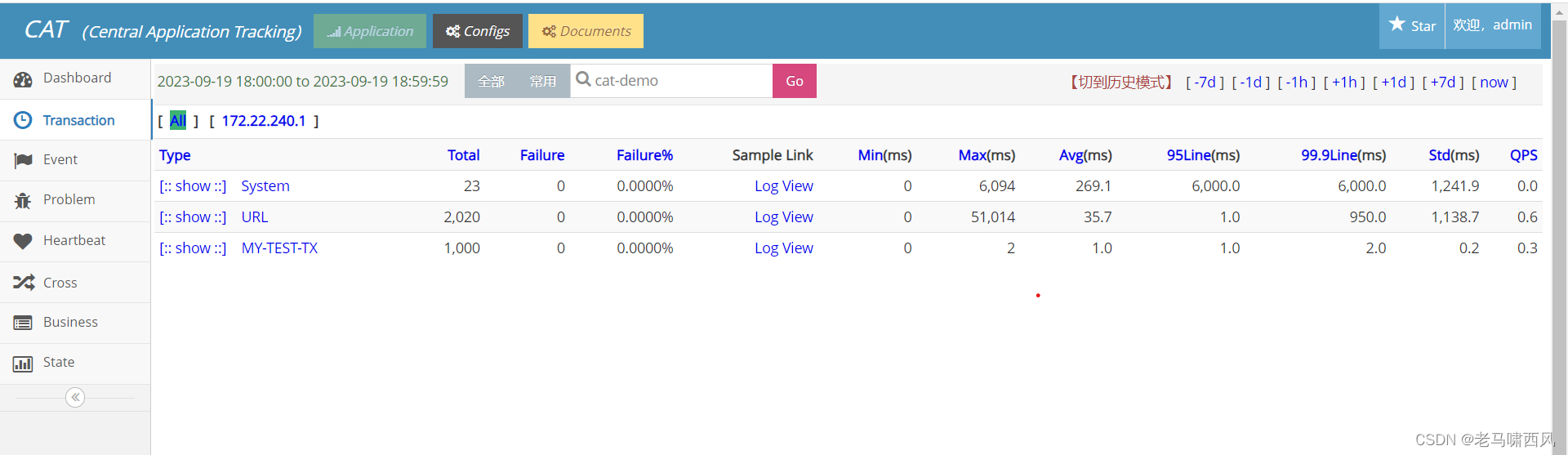
日志组件整合
Log4j2 配置
如果需要使用Cat自定义的Appender,需要在log4j2.xml中添加如下配置:
<?xml version="1.0" encoding="UTF-8"?>
<Configuration status="info">
<Appenders>
<Console name="console" target="SYSTEM_OUT">
<ThresholdFilter level="DEBUG" onMatch="ACCEPT" onMismatch="DENY" />
<PatternLayout pattern="%d{yyyy-MM-dd HH:mm:ss.SSS} [%t] [%-5p] %c - %m%n" />
</Console>
<CatAppender name="CatAppender"/>
</Appenders>
<Loggers>
<Root level="debug">
<AppenderRef ref="console" />
<AppenderRef ref="CatAppender" />
</Root>
</Loggers>
</Configuration>
参考资料
https://github.com/dianping/cat/blob/master/lib/java/README.zh-CN.md
https://github.com/dianping/cat/blob/master/integration/log4j2/README.md
