基本功能
页面报错
访问后端接口报错。
access to XMLHttpRequest at 'http://localhost:8080/api/auth/send-code' from origin 'http://localhost:5173' has been blocked by CORS policy: Response to preflight request doesn't pass access control check: No 'Access-Control-Allow-Origin' header is present on the requested resource.
Login.vue:111 发送验证码失败: AxiosError {message: 'Network Error', name: 'AxiosError', code: 'ERR_NETWORK', config: {…}, request: XMLHttpRequest, …}
CORS 是一种机制,允许浏览器向不同域(协议、域名或端口)的服务器发起请求。
在 Spring Boot 中,处理跨域请求(CORS,Cross-Origin Resource Sharing)可以通过以下几种方式实现。
解决方式
后端添加
使用 @CrossOrigin 注解
1) 在控制器方法上使用
在控制器方法上添加 @CrossOrigin 注解,允许特定方法的跨域请求。
@RestController
public class MyController {
@CrossOrigin(origins = "http://example.com")
@GetMapping("/hello")
public String hello() {
return "Hello, CORS!";
}
}
2) 在控制器类上使用
在控制器类上添加 @CrossOrigin 注解,允许整个控制器的跨域请求。
@CrossOrigin(origins = "http://example.com")
@RestController
public class MyController {
@GetMapping("/hello")
public String hello() {
return "Hello, CORS!";
}
}
注解参数 origins:允许的源(域名),默认为 *(允许所有域名)。 methods:允许的 HTTP 方法,默认为 GET、POST、HEAD。 allowedHeaders:允许的请求头,默认为所有。 exposedHeaders:允许暴露的响应头。 maxAge:预检请求的缓存时间(以秒为单位)。
全局配置
一、使用 WebMvcConfigurer
通过实现 WebMvcConfigurer 接口,配置全局的 CORS 规则。
import org.springframework.context.annotation.Configuration;
import org.springframework.web.servlet.config.annotation.CorsRegistry;
import org.springframework.web.servlet.config.annotation.WebMvcConfigurer;
@Configuration
public class CorsConfig implements WebMvcConfigurer {
@Override
public void addCorsMappings(CorsRegistry registry) {
registry.addMapping("/**") // 允许所有路径
.allowedOrigins("http://example.com") // 允许的源
.allowedMethods("GET", "POST", "PUT", "DELETE") // 允许的 HTTP 方法
.allowedHeaders("*") // 允许的请求头
.allowCredentials(true) // 是否允许发送 Cookie
.maxAge(3600); // 预检请求的缓存时间
}
}
二、使用 CorsFilter
通过自定义 CorsFilter,配置全局的 CORS 规则。
import org.springframework.context.annotation.Bean;
import org.springframework.context.annotation.Configuration;
import org.springframework.web.filter.CorsFilter;
import org.springframework.web.cors.CorsConfiguration;
import org.springframework.web.cors.UrlBasedCorsConfigurationSource;
@Configuration
public class CorsConfig {
@Bean
public CorsFilter corsFilter() {
CorsConfiguration config = new CorsConfiguration();
config.addAllowedOrigin("http://example.com"); // 允许的源
config.addAllowedMethod("*"); // 允许的 HTTP 方法
config.addAllowedHeader("*"); // 允许的请求头
config.setAllowCredentials(true); // 是否允许发送 Cookie
config.setMaxAge(3600L); // 预检请求的缓存时间
UrlBasedCorsConfigurationSource source = new UrlBasedCorsConfigurationSource();
source.registerCorsConfiguration("/**", config); // 允许所有路径
return new CorsFilter(source);
}
}
三、使用 Spring Security 配置 CORS
在 Spring Security 配置类中启用 CORS。
import org.springframework.context.annotation.Configuration;
import org.springframework.security.config.annotation.web.builders.HttpSecurity;
import org.springframework.security.config.annotation.web.configuration.WebSecurityConfigurerAdapter;
import org.springframework.web.servlet.config.annotation.CorsRegistry;
import org.springframework.web.servlet.config.annotation.WebMvcConfigurer;
@Configuration
public class SecurityConfig extends WebSecurityConfigurerAdapter {
@Override
protected void configure(HttpSecurity http) throws Exception {
http.cors().and() // 启用 CORS
.csrf().disable() // 禁用 CSRF
.authorizeRequests()
.anyRequest().authenticated();
}
@Bean
public WebMvcConfigurer corsConfigurer() {
return new WebMvcConfigurer() {
@Override
public void addCorsMappings(CorsRegistry registry) {
registry.addMapping("/**")
.allowedOrigins("http://example.com")
.allowedMethods("GET", "POST", "PUT", "DELETE")
.allowedHeaders("*")
.allowCredentials(true)
.maxAge(3600);
}
};
}
}
四、配置属性
使用 application.properties 或 application.yml 配置文件设置 CORS 相关属性。
spring.webflux.cors.allowed-origins=http://example.com
spring.webflux.cors.allowed-methods=GET,POST,PUT,DELETE
spring.webflux.cors.allowed-headers=*
spring.webflux.cors.allow-credentials=true
spring.webflux.cors.max-age=3600
配置不生效的问题
前言
浏览器有跨域限制,非同源策略(协议、主机名或端口不同)被视为跨域请求,解决跨域有跨域资源共享(CORS)、反向代理和 JSONP的方式。
本篇通过 SpringBoot 的资源共享配置(CORS)来解决前后端分离项目的跨域,以及从原理上去解决跨域配置不生效的问题。
准备工作
使用前后端分离开源项目 youlai-boot + vue3-element-admin 做跨域请求测试 。
其中 vue3-element-admin 默认通过 vite + proxy 前端反向代理解决跨域,如果想关闭方向代理只需修改 baseURL 即可:
// request.ts
const service = axios.create({
//baseURL: import.meta.env.VITE_APP_BASE_API, // 前端反向代理解决跨域的配置
baseURL: "http://localhost:8989", // 后端通过配置CORS解决跨域的配置, http://localhost:8989 是后端接口地址
timeout: 50000,
headers: { 'Content-Type': 'application/json;charset=utf-8' }
});
配置 CORS 允许跨域
一般情况在项目添加以下配置即可解决浏览器跨域限制。
/**
* CORS 资源共享配置
*
* @author haoxr
* @date 2022/10/24
*/
@Configuration
public class CorsConfig {
@Bean
public CorsFilter corsFilter() {
CorsConfiguration corsConfiguration = new CorsConfiguration();
//1.允许任何来源
corsConfiguration.setAllowedOriginPatterns(Collections.singletonList("*"));
//2.允许任何请求头
corsConfiguration.addAllowedHeader(CorsConfiguration.ALL);
//3.允许任何方法
corsConfiguration.addAllowedMethod(CorsConfiguration.ALL);
//4.允许凭证
corsConfiguration.setAllowCredentials(true);
UrlBasedCorsConfigurationSource source = new UrlBasedCorsConfigurationSource();
source.registerCorsConfiguration("/**", corsConfiguration);
return new CorsFilter(source);
}
}
CORS 允许跨域原理
CorsFilter 读取 CorsConfig 配置通过 DefaultCorsProcessor 给 response 响应头添加 Access-Control-Allow-* 以允许跨域请求能够被成功处理。
响应头参数 作用 Access-Control-Allow-Origin 允许访问的源地址 Access-Control-Allow-Methods 允许访问的请求方法 Access-Control-Allow-Headers 允许访问的请求头 Access-Control-Allow-Credentials 是否允许发送 Cookie 等身份凭证 Access-Control-Max-Age 缓存预检请求的时间
核心是 DefaultCorsProcessor#handleInternal 方法
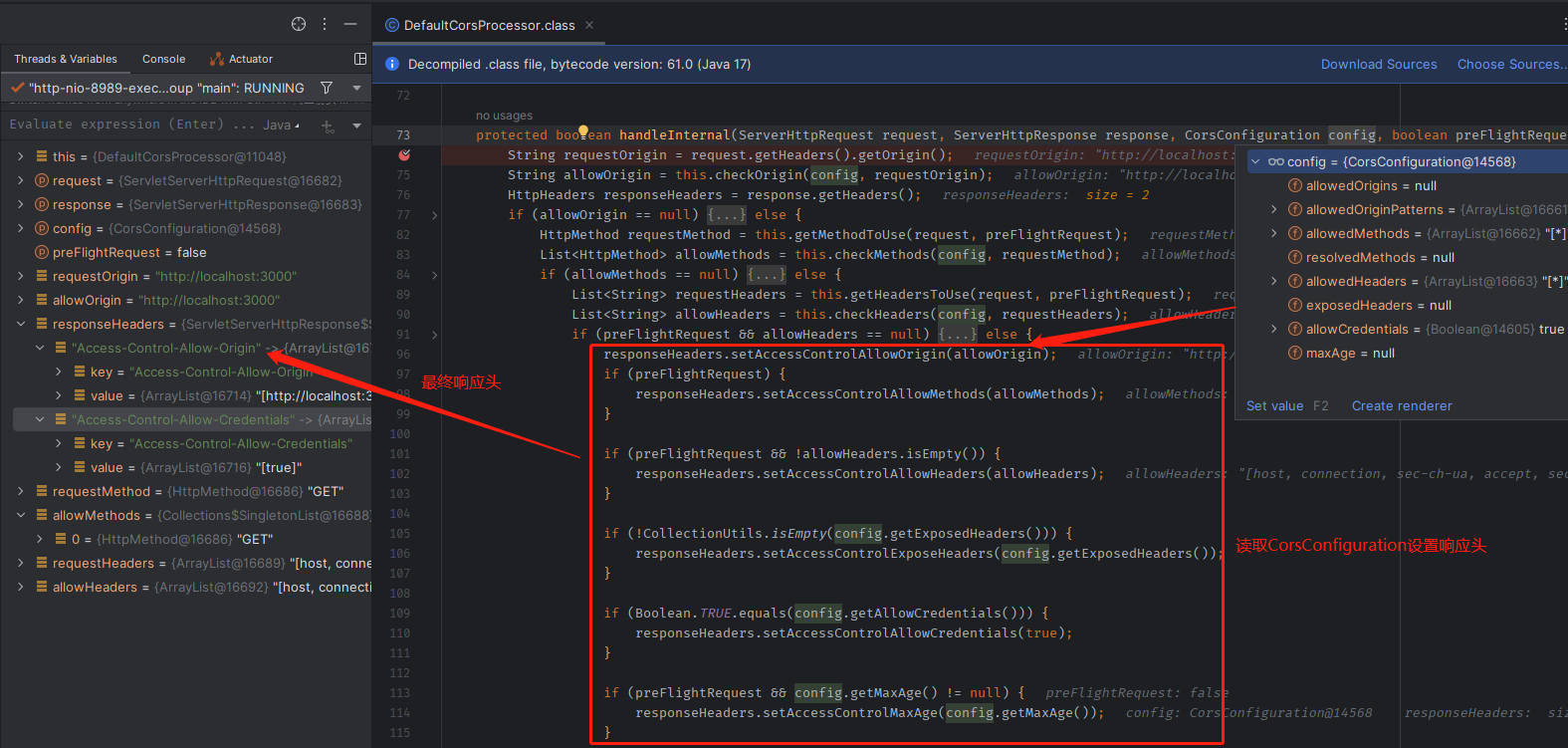
CORS 配置失效原理分析
但。。。有的项目按照如上配置允许跨域请求成功了,但有些项目却不生效?
其实就是一个结论:有中断响应的过滤器在 CorsFilter 之前执行了,也就无法执行到 CorsFilter,自然 CorsConfiguration 中的配置形同虚设。
常见的场景:项目中使用了 Spring Security 安全框架导致 CORS 跨域配置失效。
接下来就 Spring Security 导致 CORS 配置失效展开分析。
在 ApplicationFilterChain#internalDoFilter 添加断点,然后通过改造后(移除反向代理)的 vue3-element-admin 发出跨域请求。
可以看出 SpringSecurityFilterChain 是先于 CorsFilter 执行的(重点), 如果是跨域请求浏览器会在正式请求前发出一次预检请求(OPTIONS),判断服务器是否允许跨域。
跨域请求没到达 CorsFilter 过滤器就先被 Spring Security 的过滤器给拦截了,要知道预检 OPTIONS 请求是不带 token 的,所以响应 401 未认证的错误。预检请求失败导致后面的请求响应会被浏览器拦截。
CORS 配置失效解决方案
根据配置失效原理分析,有两个解决方案:
解决方案一: 配置 CorsFilter 优先于 SpringSecurityFilter 执行;
解决方案二: 放行预检 OPTIONS 请求 + 基础 CORS 配置。
解决方案一(推荐)
配置 CorsFilter 优先于 SpringSecurityFilter 执行
Spring Security 过滤器是通过 SecurityFilterAutoConfiguration 的 DelegatingFilterProxyRegistrationBean 注册到 servletContext上下文,其中过滤器的顺序属性 Order 读取的 是 SecurityProperties 的默认配置也就是 -100;
SpringBoot 可以通过 FilterRegistrationBean 来对 Filter 自定义注册(排序), 设置 Order 小于 SpringSecurity 的 -100 即可。完整配置如下:
/**
* CORS资源共享配置
*
* @author haoxr
* @date 2023/4/17
*/
@Configuration
public class CorsConfig {
@Bean
public FilterRegistrationBean filterRegistrationBean() {
CorsConfiguration corsConfiguration = new CorsConfiguration();
//1.允许任何来源
corsConfiguration.setAllowedOriginPatterns(Collections.singletonList("*"));
//2.允许任何请求头
corsConfiguration.addAllowedHeader(CorsConfiguration.ALL);
//3.允许任何方法
corsConfiguration.addAllowedMethod(CorsConfiguration.ALL);
//4.允许凭证
corsConfiguration.setAllowCredentials(true);
UrlBasedCorsConfigurationSource source = new UrlBasedCorsConfigurationSource();
source.registerCorsConfiguration("/**", corsConfiguration);
CorsFilter corsFilter = new CorsFilter(source);
FilterRegistrationBean<CorsFilter> filterRegistrationBean=new FilterRegistrationBean<>(corsFilter);
filterRegistrationBean.setOrder(-101); // 小于 SpringSecurity Filter的 Order(-100) 即可
return filterRegistrationBean;
}
}
可以看到不同源的跨域请求能够成功响应。
解决方案二
放行预检 OPTIONS 请求 + 基础 CORS 配置
SecurityConfig 放行 OPTIONS 预检请求配置 SecurityConfig 配置源码
@Bean
public SecurityFilterChain securityFilterChain(HttpSecurity http) throws Exception {
http
...
// 走 Spring Security 过滤器链的放行配置
.requestMatchers(HttpMethod.OPTIONS,"/**").permitAll() // 放行预检请求
.anyRequest().authenticated();
return http.build();
}
@Bean
public WebSecurityCustomizer webSecurityCustomizer() {
// 不走过滤器链的放行配置
return (web) -> web.ignoring()
.requestMatchers(HttpMethod.OPTIONS,"/**") // 放行预检请求
}
基础的跨域共享配置
@Configuration
public class CorsConfig {
@Bean
public CorsFilter corsFilter() {
CorsConfiguration corsConfiguration = new CorsConfiguration();
//1.允许任何来源
corsConfiguration.setAllowedOriginPatterns(Collections.singletonList("*"));
//2.允许任何请求头
corsConfiguration.addAllowedHeader(CorsConfiguration.ALL);
//3.允许任何方法
corsConfiguration.addAllowedMethod(CorsConfiguration.ALL);
//4.允许凭证
corsConfiguration.setAllowCredentials(true);
UrlBasedCorsConfigurationSource source = new UrlBasedCorsConfigurationSource();
source.registerCorsConfiguration("/**", corsConfiguration);
return new CorsFilter(source);
}
}
另外有自定义过滤器 (例如:VerifyCodeFilter)通过 response.getWriter().print() 响应给浏览器也是不走后面的 CorsFilter 过滤器,所以需要设置响应头
// ResponseUtils# writeErrMsg
response.setContentType(MediaType.APPLICATION_JSON_VALUE);
response.setHeader("Access-Control-Allow-Origin","*");
response.getWriter().print(JSONUtil.toJsonStr(Result.failed(resultCode)));
参考资料
https://www.cnblogs.com/haoxianrui/p/17338196.html
