几个模块
微信公众号的鉴权流程+注意点
微信配置
测试环境
测试公众号地址:测试文档地址
每个微信可以对应一个测试用户。
配置
需要配置对应的域名。
-
JS 接口安全域名。(wwww.baidu.com)
-
体验接口权限表-网页服务-网页账号 修改(wwww.baidu.com)
菜单
这个页面最上方有对应的 AppId+AppSecret。
(1)获取 accessToken
(2)设置对应的菜单信息
接口类型选择自定义菜单。
生产环境的前端
需要把一个 MP_verify_xxx.txt 文件放在域名前端应用的根目录下。
用于微信验证服务属于前端应用。
鉴权流程
FLOW
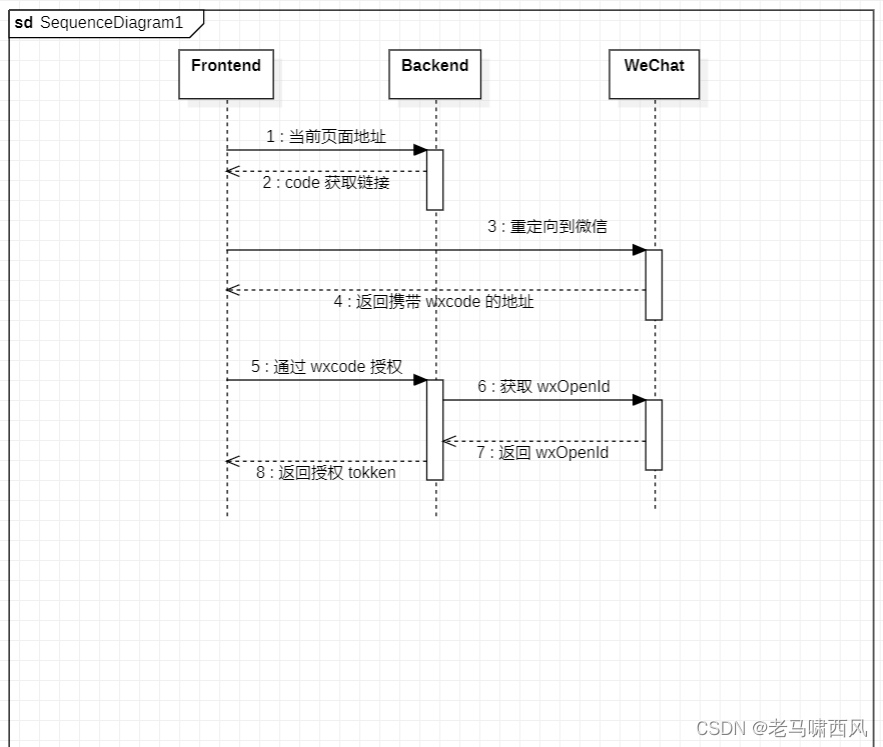
后端
重定向
/**
* 查询 code 的重定向地址
* @param currentUrl 当前路径
* @return 结果
*/
public String queryCodeRedirectUrl(String currentUrl) {
final String appId = "${wxAppId}";
String encodeUrl = URLEncoder.encode(currentUrl);
String format = "https://open.weixin.qq.com/connect/oauth2/authorize?appid=%s&redirect_uri=%s&response_type=code&scope=snsapi_base&state=SUCCESS#wechat_redirect";
return String.format(format, appId, encodeUrl);
}
这里比较简单,直接根据官网的标准拼接对应的请求地址即可。
wxCode 鉴权
/**
* 查询当前公众号 openId
* @param wxCode 微信随机编码
* @return 结果
*/
public String queryWxOpenId(String wxCode) {
String format = "https://api.weixin.qq.com/sns/oauth2/access_token?appid=%s&secret=%s&code=%s&grant_type=authorization_code";
String appId = "${wxAppId}";
String appSecret = "${wxAppSecret}";
String url = String.format(format, appId, appSecret, wxCode);
String respJson = OkHttpUtil.get(url);
log.info("wxcode {} 对应的鉴权响应 {}", wxCode, respJson);
//判断是否正常
if(StringUtils.isBlank(respJson)) {
log.error("微信响应为空");
throw new BizException(RespCode.WX_AUTH_FAILED);
}
//2. 判断 openId 是否正常
GetWebAuth2BaseResp resp = JSON.parseObject(respJson, GetWebAuth2BaseResp.class);
String openId = resp.getOpenid();
if(StringUtils.isBlank(openId)) {
log.error("微信返回 openId 为空");
throw new BizException(RespCode.WX_AUTH_FAILED);
}
return openId;
}
GetWebAuth2BaseResp 是一个简单的对象:
public class GetWebAuth2BaseResp extends WxmpBaseResp {
private String access_token;
private long expires_in;
private String refresh_token;
private String openid;
private String scope;
//getter & setter
}
前端
前端应该是是否已经绑定和获取 wxOpenId 的方法分开。
整理流程:
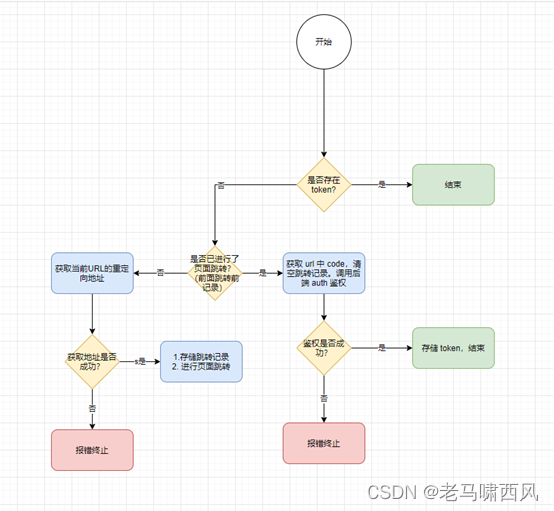
前端拦截器实现:
router.beforeEach((to, from, next) => {
if (to.meta.title) {
document.title = to.meta.title
}
if (to.meta.requireAuth) { // 页面路由需要登录授权
let token = localStorage.getItem("token") || ''
localStorage.setItem("currentUrl", window.location.href)//记录当前页面的跳转链接,进入页面登录失效时跳转
localStorage.removeItem("beforeHrefUrl") //进入绑定页面之前记录一下地址,绑定成功后再继续跳转,进来先清空
if (!token) {
if (localStorage.getItem("isLocationFlag")=='Y') { //有过跳转记录标识
let code = '';
let currentUrl = window.location.href;
// 避免 wx 不返回 wxCode
if(currentUrl.indexOf('?') >= 0) {
// 包含参数
let urlArr= currentUrl.split('?')[1].split('&')
let codeArr = urlArr.filter((item) => {
return item.split('=')[0] === 'code'
})
code = codeArr[0].split('=')[1] //从重定向地址地址里面拿到code
}
// 根据 wxCode 进行鉴权处理
store.dispatch('auth', { wxCode: code }).then(res => { //鉴权接口
console.log(res, '鉴权接口结果')
localStorage.removeItem("isLocationFlag")
if (res.respCode === '0000') {
localStorage.setItem("token", res.result.token)
localStorage.setItem("wxOpenId", res.result.operatorId)
// 正常的业务逻辑
} else {
Toast({ message: res.respMsg})
}
})
}else{ //没有过跳转记录
codeRedirect({ currentUrl: window.location.href }).then(res => {
console.log(res,'重定向接口结果')
if (res.respCode === '0000') {
localStorage.setItem("isLocationFlag", 'Y')
window.location.href = res.result.redirectUrl //先跳转重定向地址
} else {
Toast({ message: res.respMsg})
}
})
}
} else {
let token=localStorage.getItem("token")|| ''
console.log(token,'有token情况下的判断获取的token-------');
// 正常的业务逻辑处理
}
} else { //不需要登录授权
next()
}
})
微信公众号的消息推送
微信公众号的小程序跳转
-
小程序部分机型无法跳转
-
如何兼容环境
-
测试
微信公众号的踩坑指南
公众号 ios12 系统无法接受信息
公众号
参考资料
微信缓存问题
https://blog.csdn.net/woyidingshijingcheng/article/details/89926990
浅谈微信页面入口文件被缓存解决方案: https://www.jb51.net/article/148249.htm
